طريقة ربط بريد الهوت ميل مع Outlook Express
الشرح
بعد تشغيل Outlook Express
اتبع الخطوات
بعد التشغيل اختر ادوات وبعدين حسابات وبعدين اختر اضافة ايميل جديد
In Outlook Express click on the Tools menu, Accounts... menu item, the Add button, and then the Mail... item. That should get you here:

ضع اسمك الكامل
Enter the name you would like displayed along side your email address on outgoing messages and click Next.

ضع ايميلك
Enter your Hotmail email address and click Next.

اختر pop3 وتبع الصورة
Make sure that "My incoming mail server is a POP3 server" is selected, and enter:
Click Next.
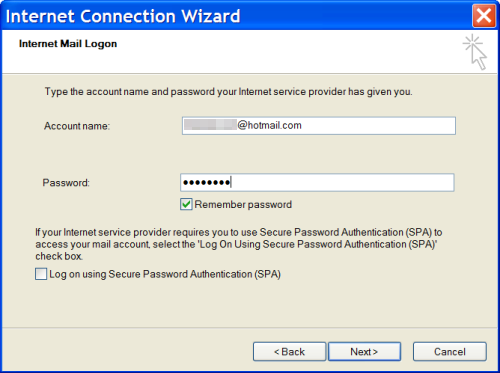
Enter your full Hotmail email address as the Account name, and your Windows Live Hotmail password as the Password. Click Next.

At
this point Outlook Express will tell you that you are done, but in fact
you are not. There are additional steps required. Go ahead and click [b]Finish.
You should be left at your Internet Accounts dialog box:

Click on the newly created account, and then click on the Properties button.
In the resulting Properties dialog box, click on the Advanced tab.

تحياتي لكم
الشرح
بعد تشغيل Outlook Express
اتبع الخطوات
بعد التشغيل اختر ادوات وبعدين حسابات وبعدين اختر اضافة ايميل جديد
In Outlook Express click on the Tools menu, Accounts... menu item, the Add button, and then the Mail... item. That should get you here:

ضع اسمك الكامل
Enter the name you would like displayed along side your email address on outgoing messages and click Next.

ضع ايميلك
Enter your Hotmail email address and click Next.

اختر pop3 وتبع الصورة
Make sure that "My incoming mail server is a POP3 server" is selected, and enter:
- pop3.live.com for the Incoming mail server
- smtp.live.com for the Outgoing mail server
Click Next.
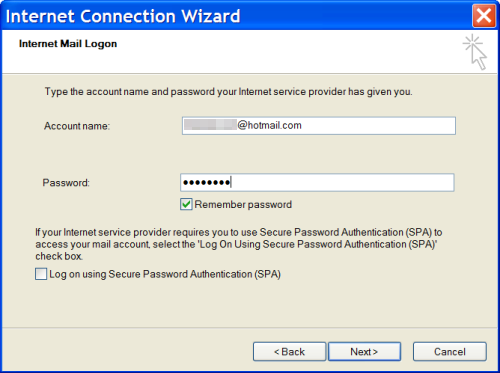

this point Outlook Express will tell you that you are done, but in fact
you are not. There are additional steps required. Go ahead and click [b]Finish.
You should be left at your Internet Accounts dialog box:

In the resulting Properties dialog box, click on the Advanced tab.

تحياتي لكم




